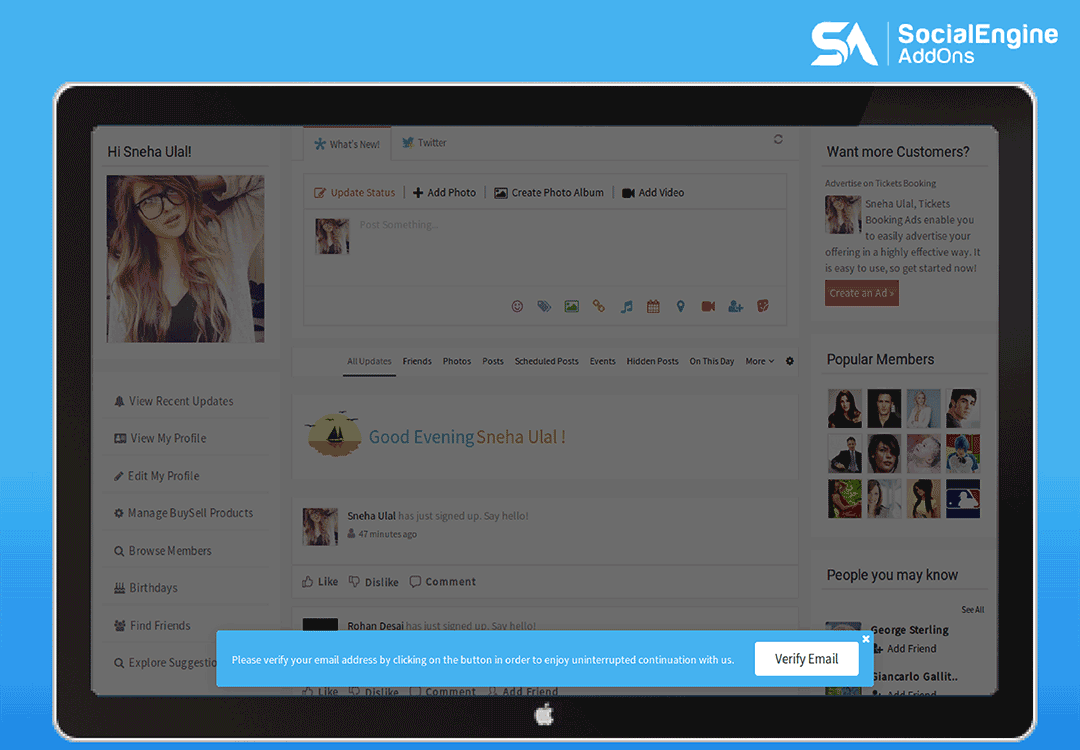New Release: Email ID Verification Reminder Plugin
Having verified users on your website is a boon. But, if verification is made mandatory, it may limit the number of Sign up on a website. To make verification process easier without restricting user Sign up, SocialEngineAddOns excitedly announces the release of "Email ID Verification Reminder Plugin".
Using this plugin you can make sure that every user verifies the email address after a successful Sign up. A tip is displayed on the screen to constantly remind users to complete the verification of the Email ID within a stipulated time. The admin of the website can choose to display the reminder message based on member level settings too.
- Modified Email Verification Process: The default setting for email verification either restricts or allows signups without verification. With this plugin, you can now allow users to Sign up without verifying their email and then a tip is shown to the user to complete the verification before their account gets suspended. Hence, a better approach to make verification mandatory without any loss in Sign up stack.
- Re-verification of Emails: The default email verification process does not allow re-verification of the Email IDs but by installing this plugin it can be easily done. Once the users email address is verified, the reminder tip doesn’t show up until the associated email address of the account is changed. Hence if a user changes the email address, the tip will prompt again to verify the email.
- Auto-Suspension of Accounts: Another useful feature of this plugin is to make verification process much more efficient. If any of the user do not verify the email address within the set time duration by admin, the associated account gets suspended automatically. This feature ensures 100% verified users on your site.
- Customizable Tip: The tip can be easily customised by changing the text, background color, font color, button color, etc. to match up your website’s color scheme.
- Member level Settings: To make the email verification process more divergent for different members, the member level setting has also been added to the plugin. The admin decides which member level is required to verify the email address, thus display the verification tip to them specifically.
- Email Verification Widget: The email verification widget can be placed anywhere on the screen as per the admins choice. The style and position of the tip can be changed from the widget settings in the admin panel.
Say Goodbye to spammers and get verified members on your SocialEngine community with SocialEngineAddOns “Email ID Verification Reminder Plugin”.
Checkout the demo at: https://bit.ly/17E5VCU/
To know more about the features listed above, please read our Plugin Page: "Email ID Verification Reminder Plugin"